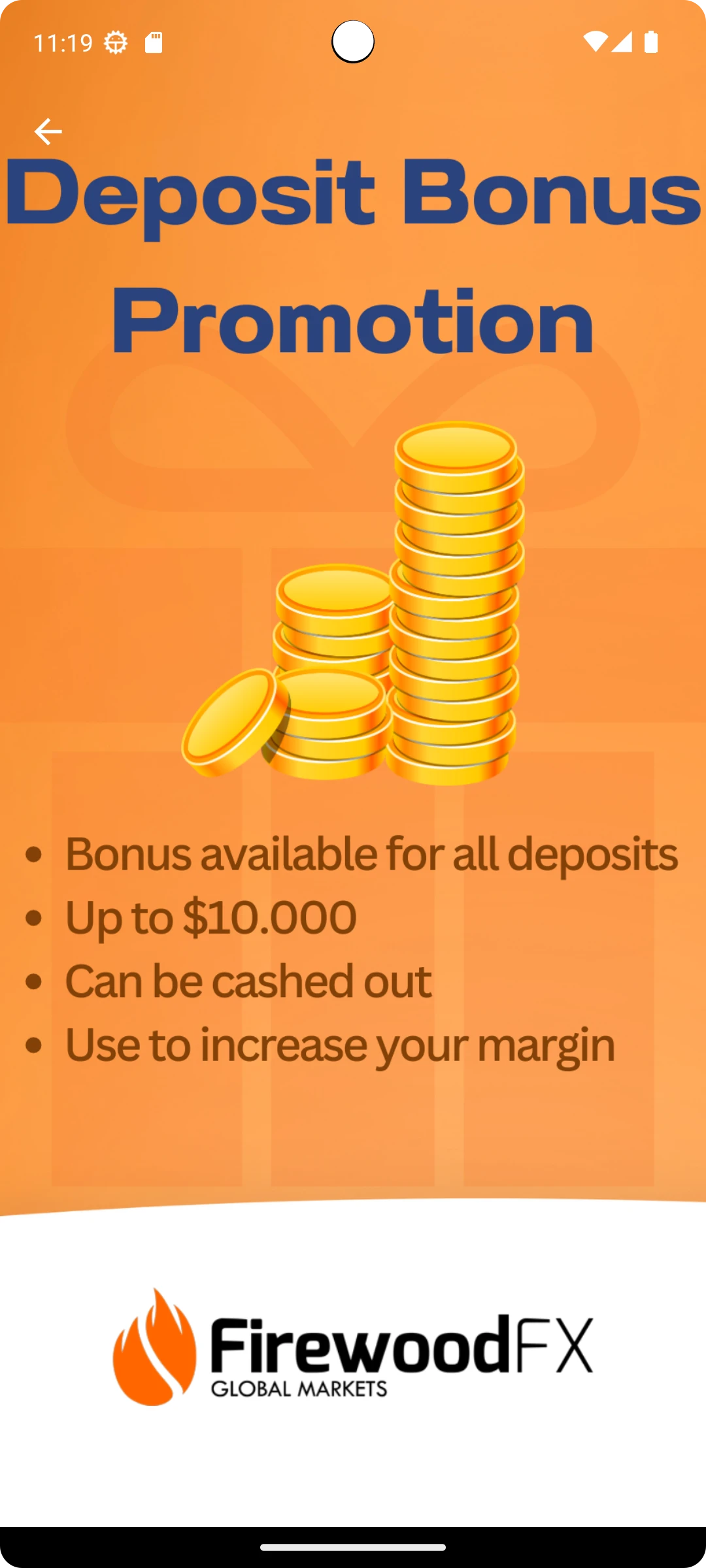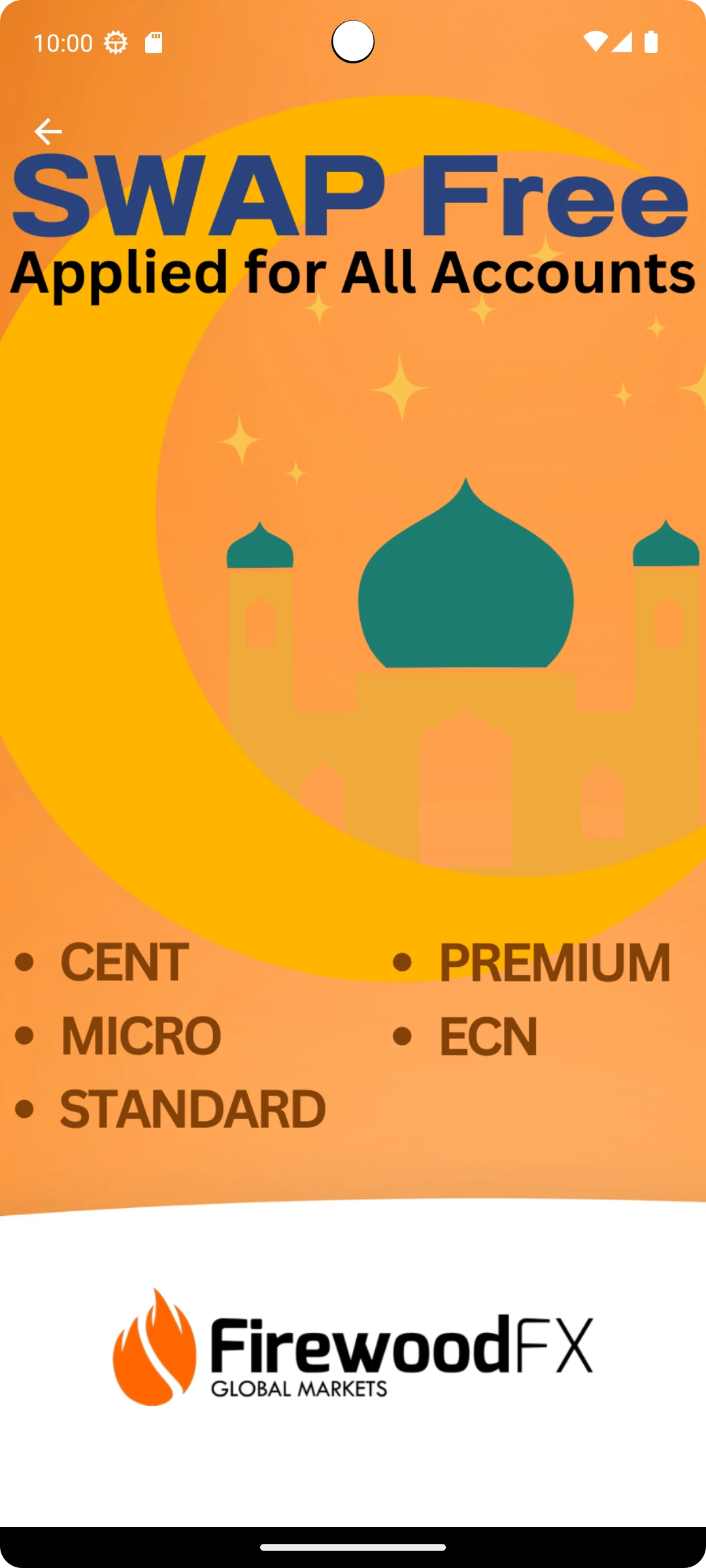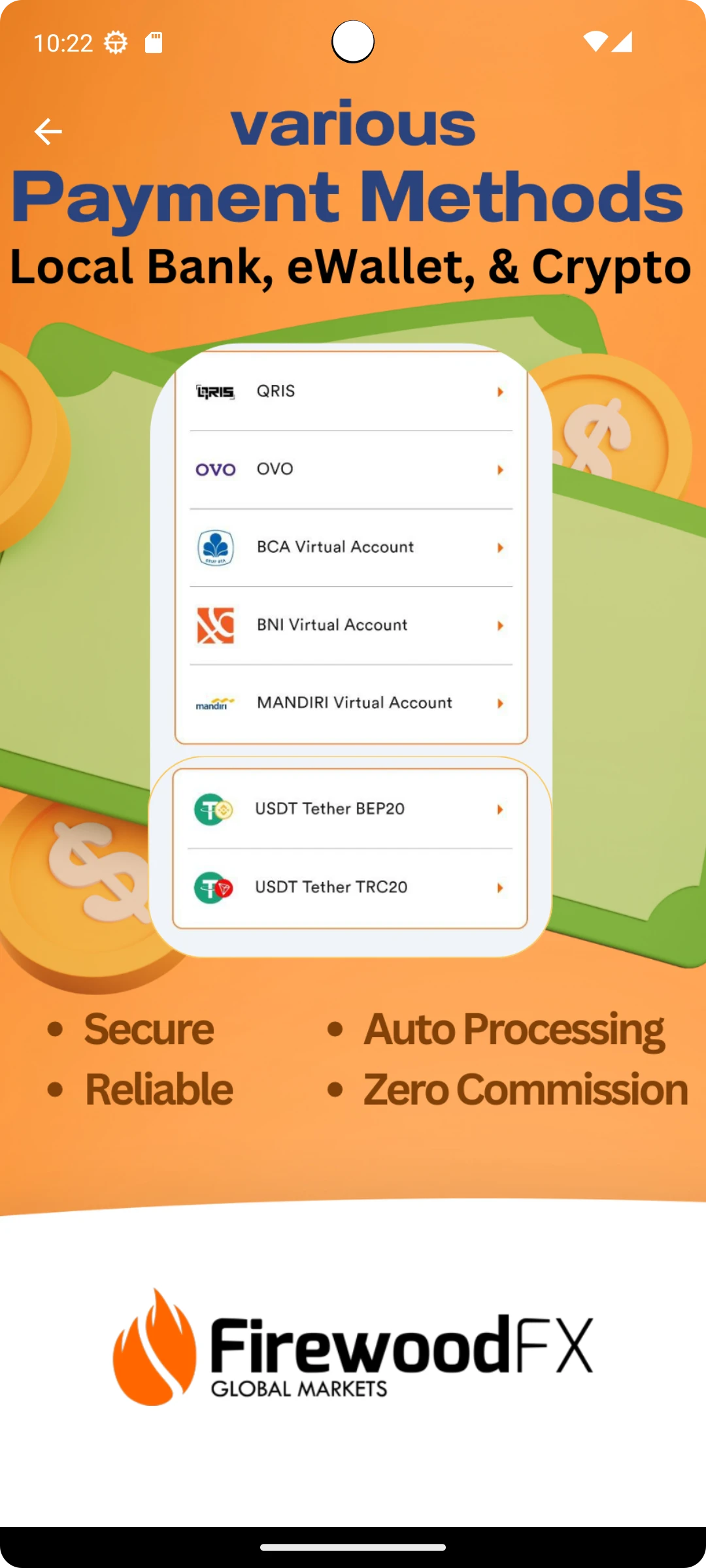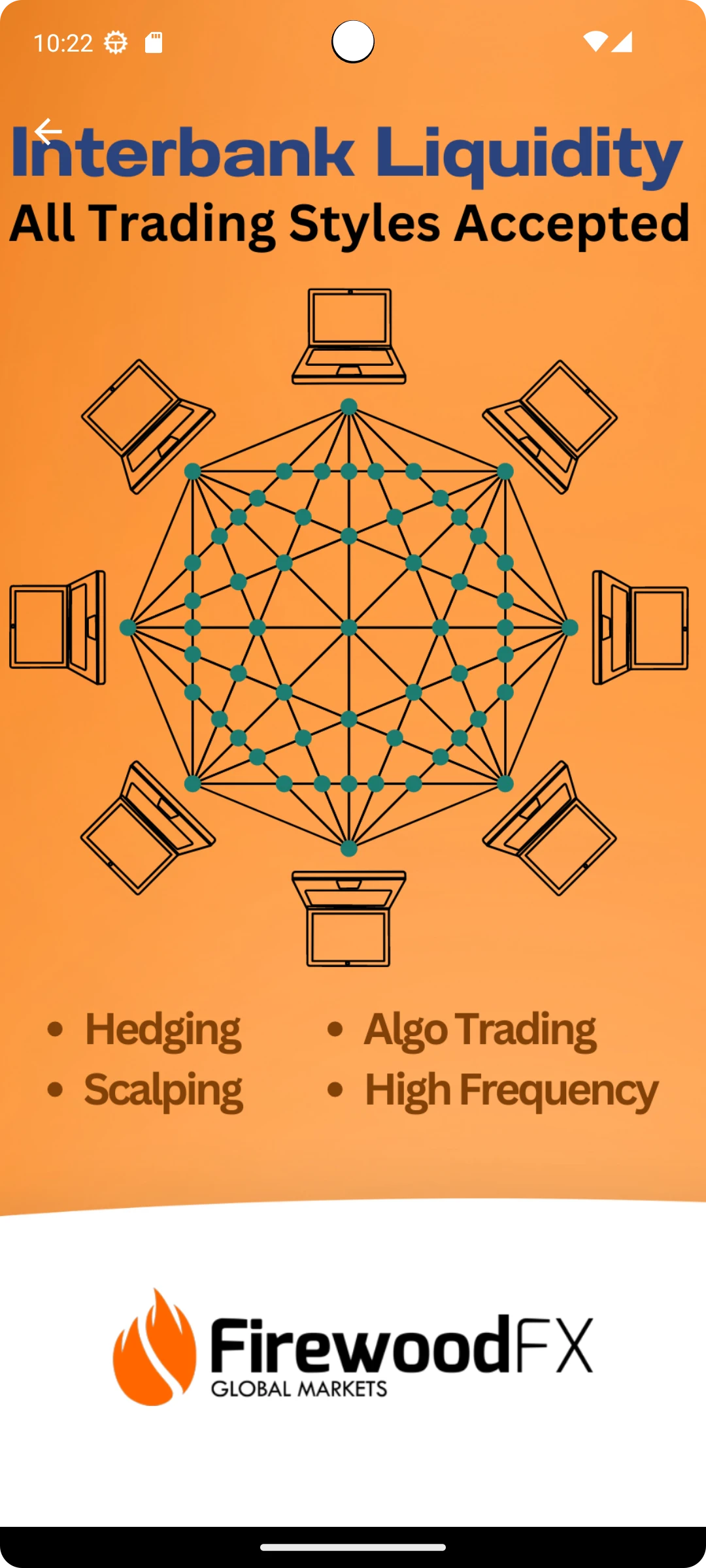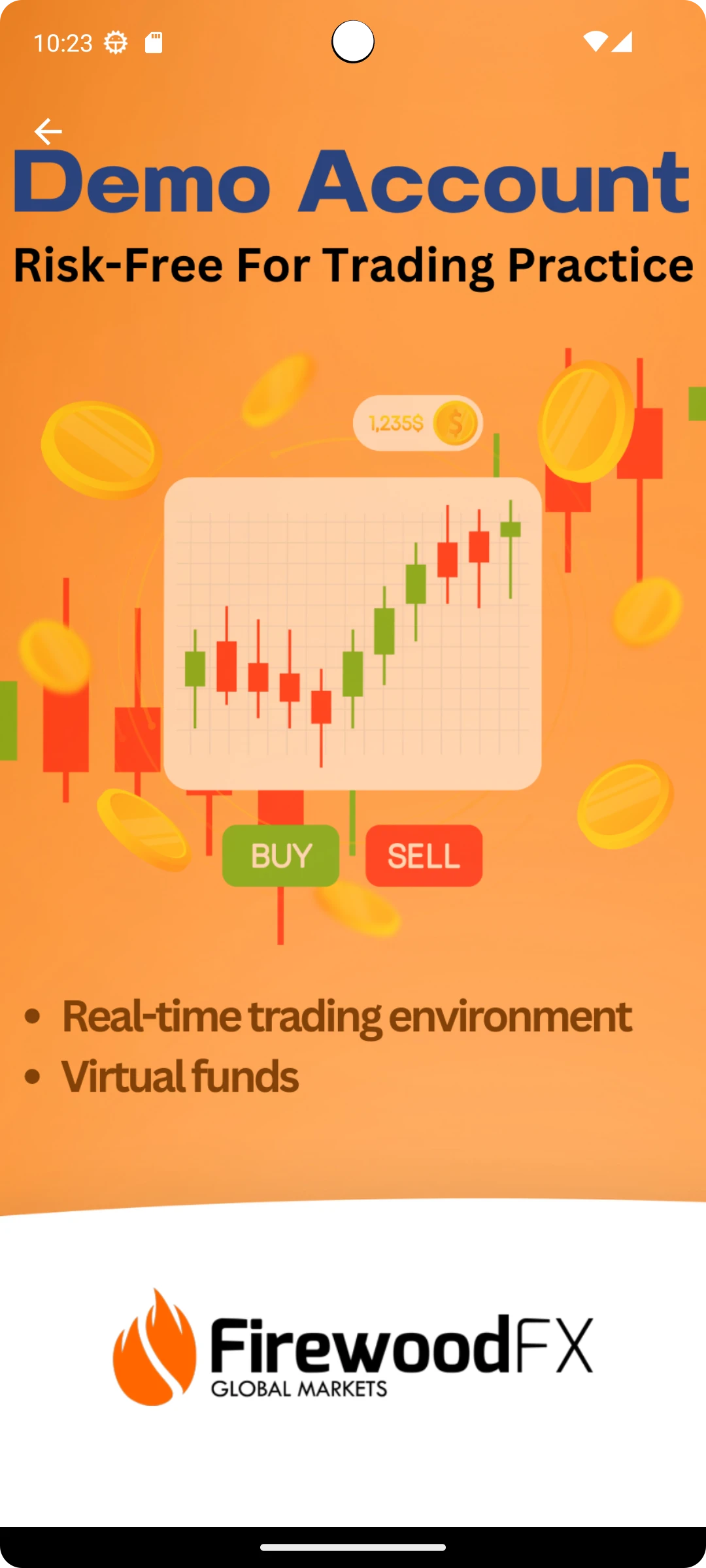Firewood Global Ltd
Registered at St. Vincent and the Grenadines no 22160 BC 2014
Registered Address : Euro House, Richmond Hill Road, P.O. Box 2897, Kingstown, St. Vincent and the Grenadines
+442036083558
Trade smarter, not harder.
Experience seamless trading management with our mobile client portal. Handle deposits, withdrawals, partnership and forex copy features with ease — anytime, anywhere. Elevate your trading with a smarter, more connected experience.
Download FirewoodFX Mobile
Follow these simple steps to get started.
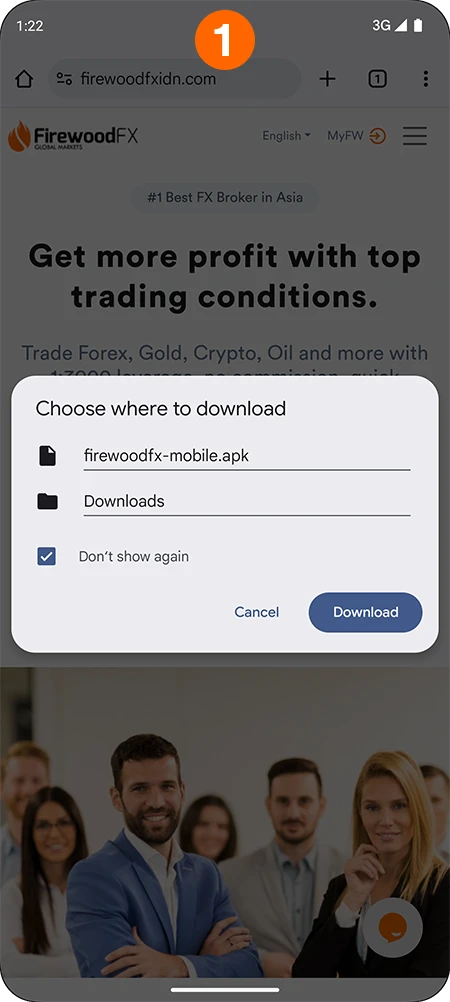
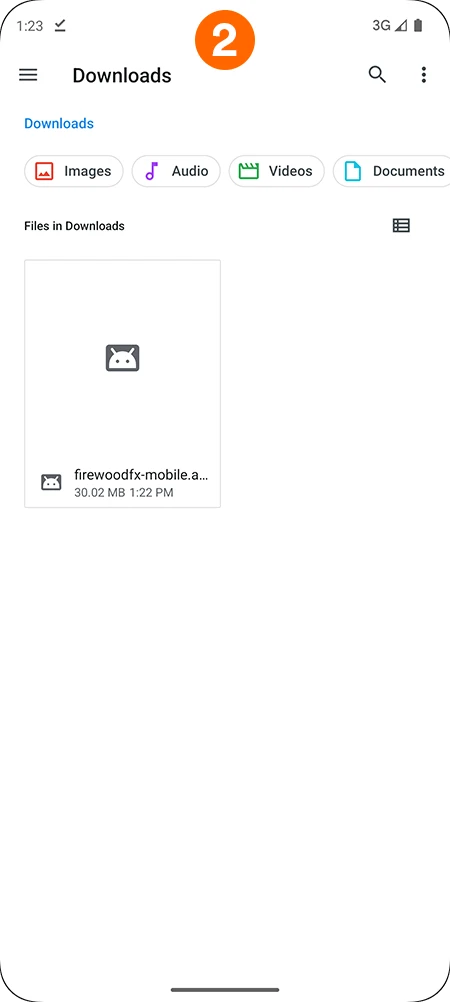
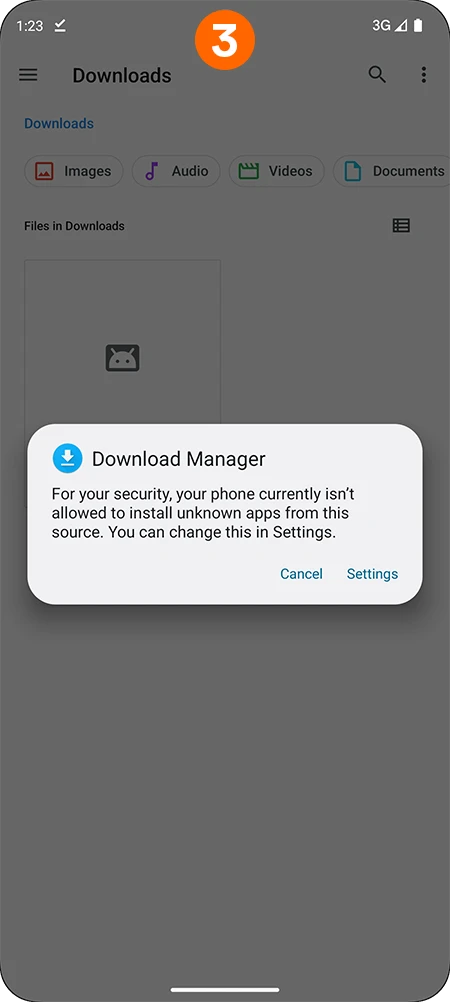
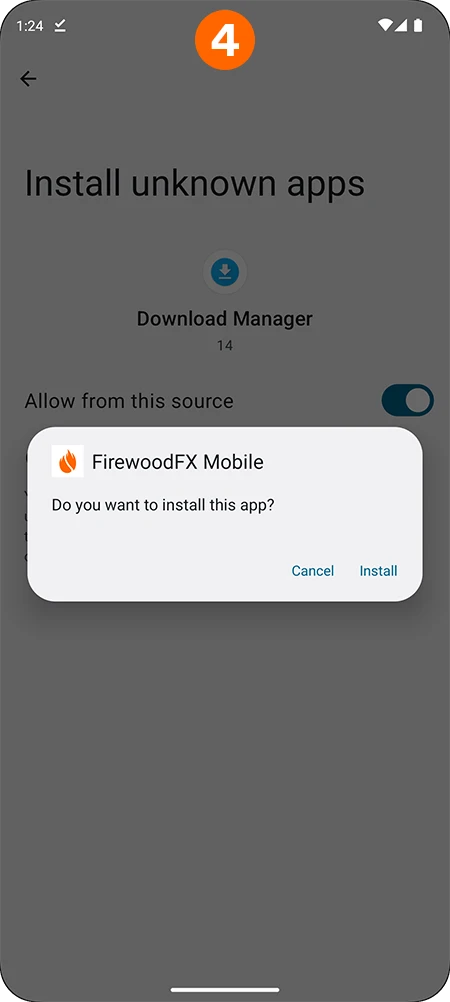
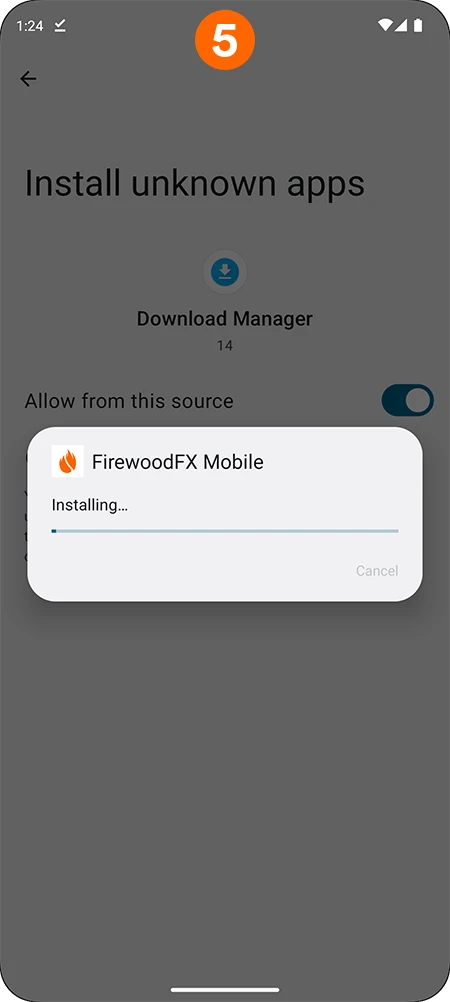
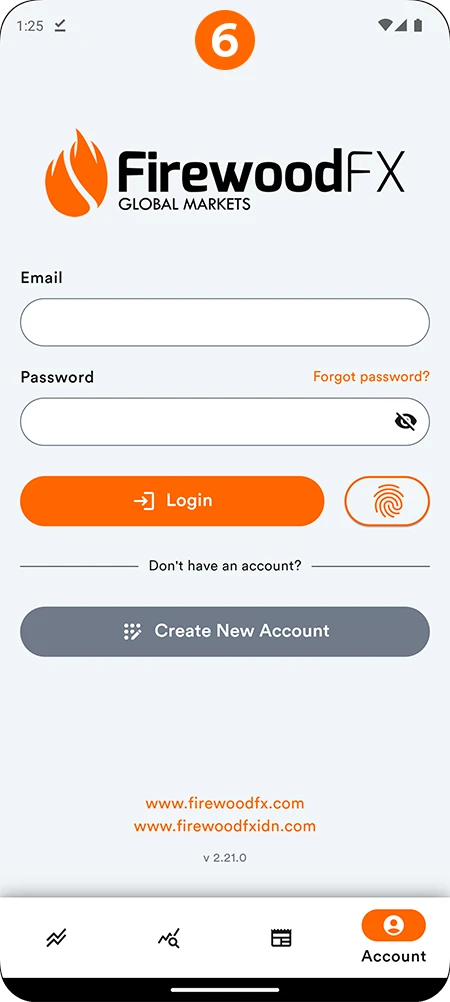
Explore powerful features designed for traders on the go.